
Each gear review is a long process of looking at features goalies have mostly come to expect in their equipment, to see how they perform over a wide range of ability and experience levels and personal preferences while trying to clearly describe the form and function of what are typically incremental changes to a line with a piece of equipment whose functions and people’s expectations of performance are relatively well-defined.
Not with Sense Arena, a game-changing training tool in a category of its own.
Unfamiliar with VR, we were wowed by the purity and reality of our first experience.
We weren’t alone.
“You put it on and you appear in net basically in an NHL arena, and you look around and it’s really like being in a pro rink,” said Carolina Hurricanes goalie Antoine Bibeau, who is heading into his seventh pro season. “The tracking and everything, it’s crazy how realistic it is.”
The novel experience is at once remarkable for almost anyone who tries it, even a pro.
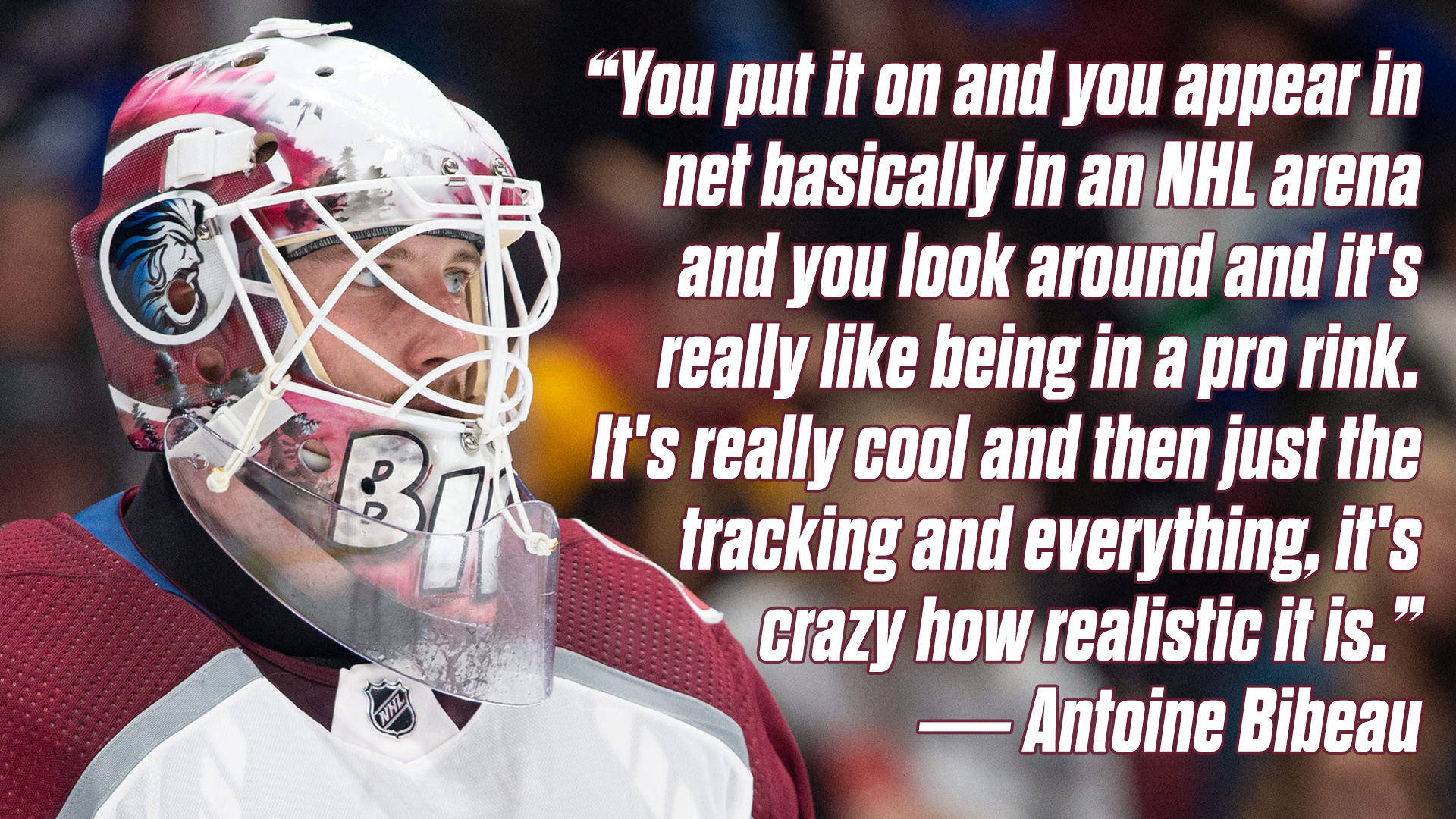
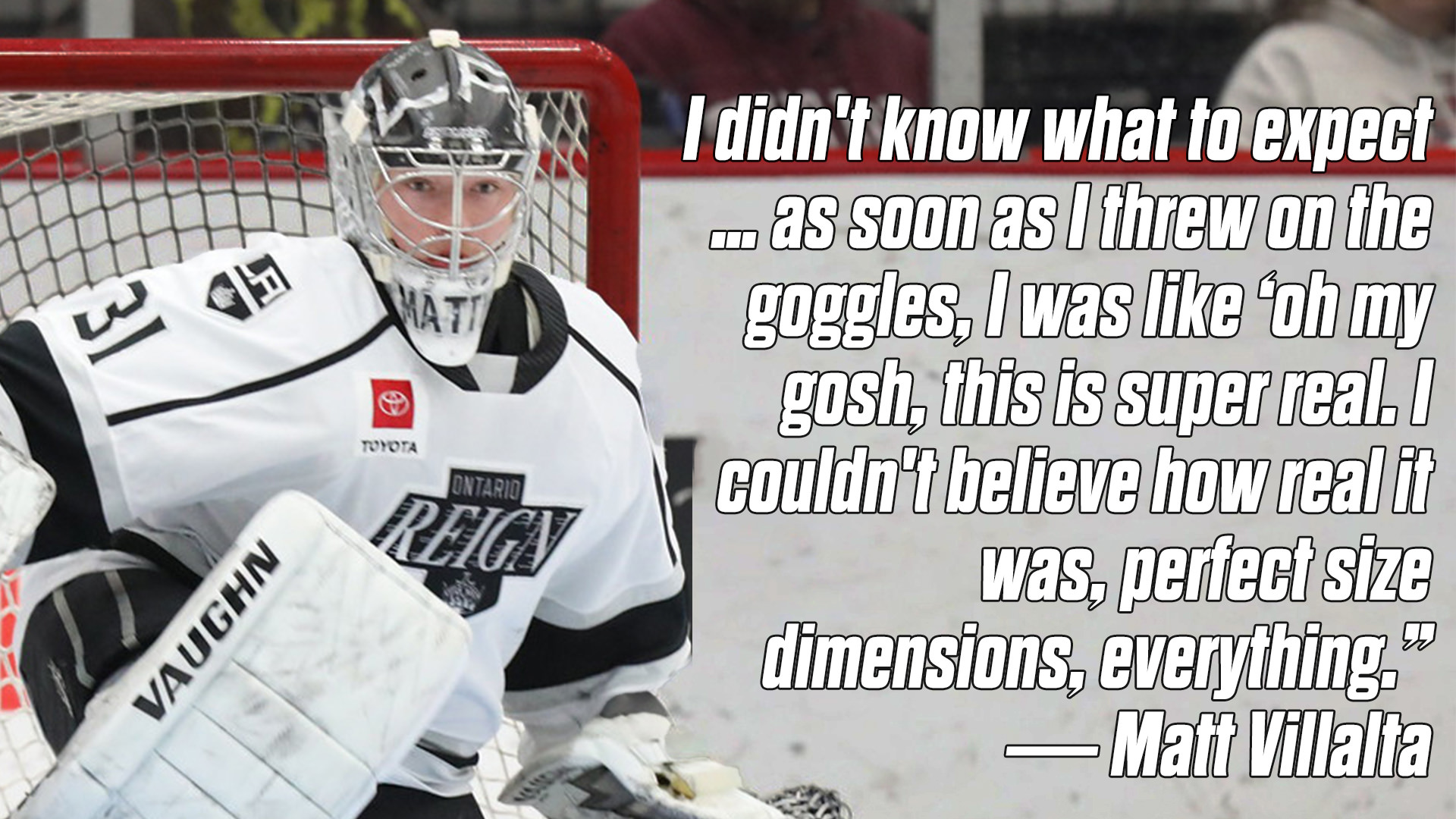
That wow factor continues as you start to work through drills.
You’ve stepped into a new world of off-ice training. The puck travels at you as it would on the ice. You have to track shots and read releases, deal with shooter deception, deflections, flash screens and more. We got that “where have you been my whole life?” experience almost from the moment we put the headset on and grabbed the controllers.
So where do we begin a review?
When CCM brought out the new AXIS line we could look back to Premier II that preceded it for comparisons. When Bauer released Ultrasonic, the innovations stood out relative to the 2S Pro model. But with Sense Arena, as an off-ice training tool there is no comparison.
What else do we have that is similar? Goalies bounce balls off the wall and catch them, or juggle to work on their eye-hand coordination before a game. Some use cognitive training tools like NeuroTracker or concentration grids to work on focus and tracking. As realistic as Sense Arena is, the only fair comparison is not to the on-ice experience, but to the tools it looks to supplement or even replace in your off-ice training routines.
In that respect, it hits it out of the park. There is simply no tool available that lets you track pucks and read releases like Sense Arena. It is in a category of its own.
Does it perfectly simulate the on-ice experience? No. Net yet. But that is hardly the point.
Indeed, in many respects it augments the on-ice experience by adding angle lines, or box control guides if desired to aid in positioning for every shot. It gives objective scores for how well you track the puck and the play, your reaction time and more — the kind of precise feedback even the most experienced coach won’t be able to give watching you practice on the ice. You may not be making t-pushes or shuffles or butterfly slides into saves but Sense Arena is designed to compliment your on-ice training, not replace it. And it does it well enough that goaltending coach Bill Ranford had the Los Angeles Kings purchase multiple sets.
“I’m looking at it more from a development side, what can I do as far as tracking the puck goes, that’s what I’m looking for, and generating good positive structure and technique,” said Ranford, who got involved after seeing Sense Arena at an online symposium in June.

Founder Bob Tetiva sees Sense Arena as more than just goalie training.
“Brain training is what we call Sense Arena,” Tetiva told the InGoal Radio Podcast, “And for goalies it translates into your ability to read the release, be clever facing screens, and work on your box control and your skills that are not that physical like skating or endurance.”
InGoal has been testing Sense Arena for more than a month now with both elite youth goalies and experienced coaches while also speaking with a number of professional goalies and coaches using it. We’ll share some of our experiences so far, understanding that as a subscription software model we will continue to see many improvements and additions over time. In fact, we’ve already seen one new software release in our short time with the system that added more than a half dozen key new features and multiple new drill challenges.
In this review we’ll try to give you a sense for what it is like to use Sense Arena, some of our impressions and thoughts. As a new tool with almost limitless possibilities it’s easy enough to get caught up in “what if it could …” but remembering this is replacing bouncing and juggling balls and other rudimentary off-ice training methods, Sense Arena is a quantum leap forward, one that gives goaltenders tools not available on the ice with room to grow into even more.
Unboxing

Virtual reality has been around for a while now but remains relatively new to most of us. If you are experienced with VR and already own the Oculus Quest there is a Sense Arena option that will get you into the system without purchasing the headset and hand controls; you can get just the controller sleeves and license for the software separately. However, most users will be selecting Sense Arena’s Goalie To Go system that comes complete with all you need to get started and a slightly reduced license fee for the Sense Arena software.
The System arrives in packaging befitting a top-notch piece of technology, packed in a hard shell case with foam inserts cut out for each individual part that leaves you feeling a little bit like you’re carrying secret plans in a spy movie or a rare artifact to a museum.
The box contains your Oculus system, ours was the original Oculus Quest but units ordered now have been upgraded to the all-new Oculus Quest 2, with all the components including headset and controllers. You’ll also find the Sense Arena “sleeves,” two custom-made plastic holders and straps that allow you to attach the Oculus Controllers to your blocker and glove. Pull back the top layer of foam and underneath and you find all the associated Oculus pieces such as charging brick, Oculus USB C cable and more.
As soon as you open the case you’ll want to get started but first …
Web Interface
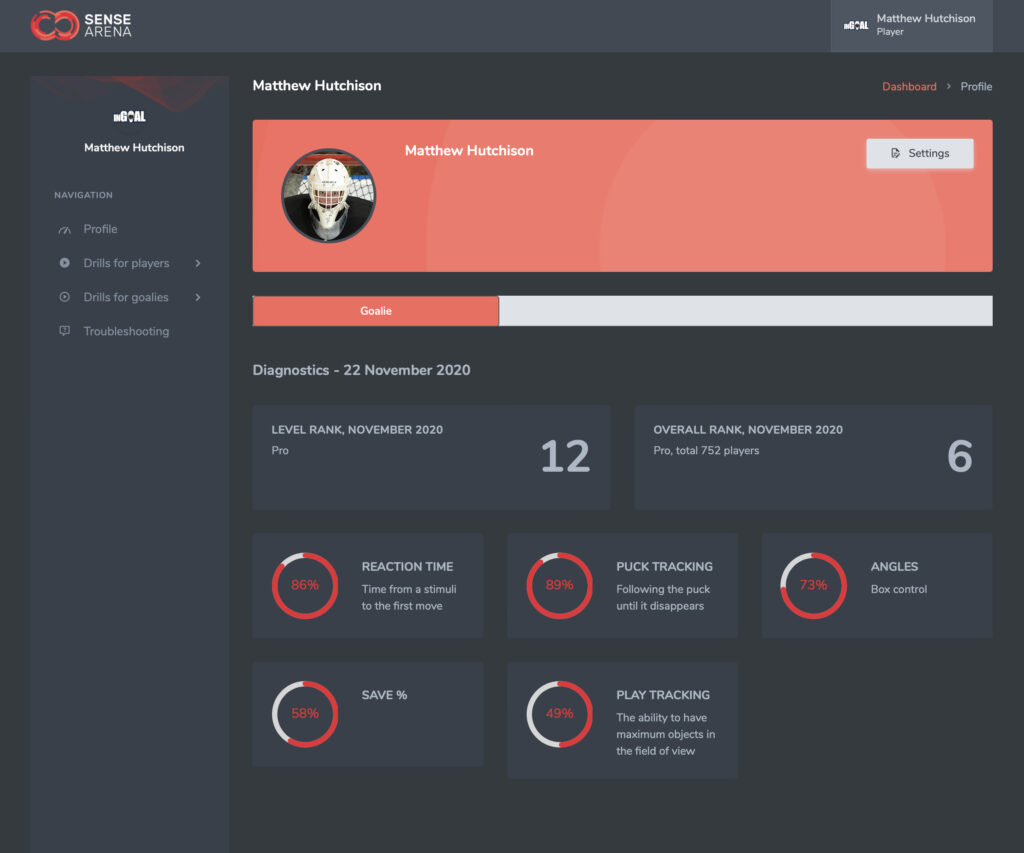
Sense Arena users have access to a web interface where they can set up their profile (you want the right name on that beautiful scoreboard in the virtual arena). It also lets you set up your age group so when you see your scores in training you’ll be compared to the correct group of peers.
More than just a profile, the interface lets you check on your most recent diagnostics report (more on that later), graphs of how benchmark performances have changed over time, and a calendar of all the training you’ve completed so you can track your progress.
Getting Up and Running
Getting started is not as simple as opening an app on your phone. You need to create an Oculus account and connect it to the headset, and also download and run software for installing the Sense Arena app on the headset. The set-up process can be tricky but Sense Area provides a number of helpful videos on their site and strong support is available.
The good news is you only have to do it once. For those of us with no experience with a VR device, any frustration getting started was more than offset by the excitement of jumping into this new world. Indeed, you may be getting this for Sense Arena but the Oculus Headset itself is yours to explore hundreds of other VR titles, so we’ll admit that we enjoyed a little skydiving and riding along with the Blue Angels as a bonus to the goalie training.
You’ll need some room to work. When you first turn on the headset, which weighs just over 17 ounces for the new Quest 2, so you can quickly forget you are wearing it, you are asked to indicate boundaries by outlining on the floor with your controllers. This sets the floor level as well as a safe zone where you can play without bumping into walls or furniture.
Set them well. It’s a rude surprise when your “blocker” bare hand slams into the back of a couch because you got impatient getting the system going and were so immersed in the experience that the couch was effectively invisible. Yup, we’ve done it more than once.
While you’re at it, put the dog in another room. You won’t see him coming when he jumps on you to share in your excitement from making a big save. Did that too.
With the Quest 2 set up, you have to launch the Sense Arena software and then log in. This not only confirms your software license but also connects you to the Sense Arena server to record your progress, compare you to others in your age group and more. Although a Wi-Fi connection is needed to log in, once that is complete you can still use the system without accessing the online analytics. So, if you at the rink wanting to use Sense Arena to warm up before a game, you can still do that without WiFi, though you may still need to use a phone’s hotspot for initial log in if the headset hasn’t remained on since you last used it.
Using the Sense Arena System
As the system opens you will find yourself standing in the net in a large professional arena (no fans, which is sadly appropriate right now since we’re all playing in a bubble these days). The scoreboard overhead has your name on it, keeps score in drills and times them as well. A large menu is presented that fills your field of view. Selecting an option is as simple as looking at a menu item long enough. It’s not completely intuitive but you get used to it quickly.
You can dive right into any of the drills but for your first session it’s best to take a few more minutes to get set up. Top left of the screen is a link for BODY SETUP that lets you set the hand you hold the stick with, stick length (if you are using the custom Sense Arena sleeves to attach the Oculus controllers to your gloves), and your height. These settings help create the appropriate virtual body for you to show you net coverage and even make saves. You’ll only see a stick when using the sleeves because they help distinguish if you are using gloves or not, which affects the position of your virtual hands versus simply holding the controllers.
Once you complete setup, you return to the main menu and it’s time to start stopping pucks.
You have three choices to begin your training: Diagnostics, Manual and Training Plans.
Diagnostics are a part of tracking your progress; Training Plans feature a series of drills created by pros to be completed over eight training sessions; and Manual gives you access to all the drills and their options in the system, giving you full control over your training. There is also a demo mode where you can try a warm-up drill without affecting your statistics. It’s the quickest way to get going but you won’t likely use it often once you know your way around.
Sense Arena recommends you complete the Diagnostics drills first and return to them periodically to track your progress. The scores from this are the ones also available on the web interface, although right now it’s only your most recent diagnostic scores.
Diagnostics
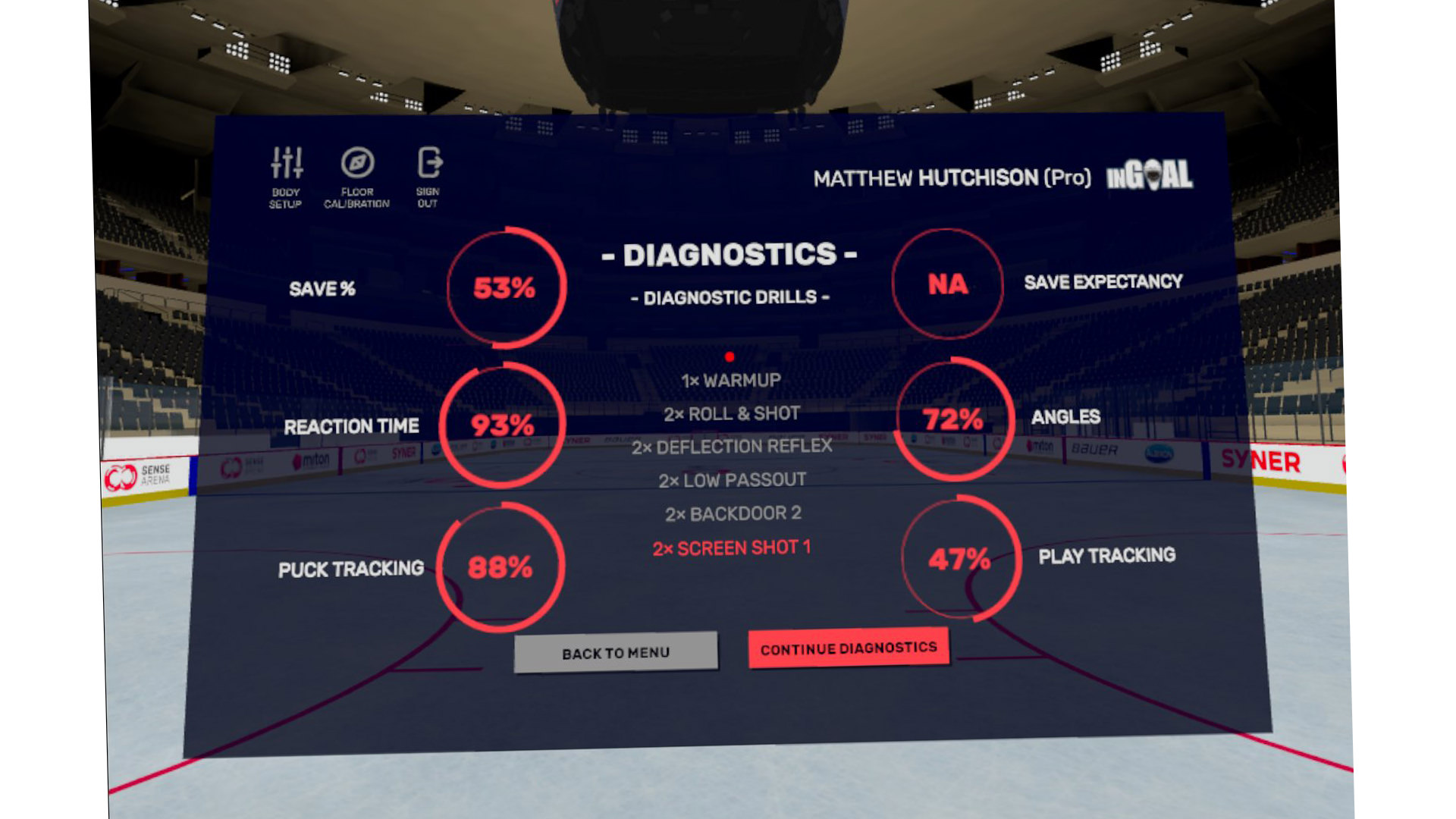
The Diagnostics is a set routine of six regular Sense Arena drills that you complete (five of them twice), that cover the range of skills tested in the system. These include direct shots in a goalie warm up, challenging deflections, screens and backdoor shots. It takes about 10 minutes to work through them all. There’s no need to complete the Diagnostics every day; it’s probably best to only do it every few weeks or even once a month but of course you are in complete control and can work through it as you see best.
When finished, the goalie gets six statistics: save percentage, save expectancy, reaction time, angles, puck tracking and play tracking. These statistics are recorded for when you return or if you wish to look them up in the web interface. It also gives you rankings showing you where you fit in your age group and compared to goalies using Sense Arena around the world.
Training with Sense Arena
The first time you use Sense Arena you’ll probably want to explore. In that case you can choose Manual mode to work through drills in whatever order you want and at whatever pace you choose. But if you like a more guided experience, or if you want some direction after exploring, then the Training Plans are for you.
Manual Mode
You can use the Manual menu to gain access to all the drills and their options in the system and run them whenever you want and for as many times as you want.
Sense Arena drills are divided in four categories:
- Basics
- Skills Training
- Game Situations
- Cognitive
Basics
At the time of review there were seven warm-up drills you can configure in multiple ways, varying elements like shot speed, shooter locations, blocker, glove or random shots. This list may well grow as it did with the new software release that came during our evaluation period.
The basics include six warm-up drills like you would see before a game: from stationary shots, to a pass and then a shot and even the pre-game lineup of players across the ice taking shots. Thankfully none of the shooters — and there are a combination of both simulated and video based shooters — are in beer league mode, missing the net and buzzing the tower.
The seventh drill is called “box control master,” where you can experiment with your position and are given feedback about how much net you are filling.
Simulated Drills versus Video Drills
Drills and shots are presented to the goaltender in two basic formats. In the simplest form there are only simulated players taking shots. You can see in the screenshot above they are basic body forms and sticks. These allow the goalie to work on movements and track pucks and make saves that presumably are less intense in terms of processing requirements for the Oculus headset, so all the drills can be presented immediately on request. Sense Arena is limited of course by the amount of memory and processing power of the headset.
In fact, when we first started working with Sense Arena, we completed several sessions before we even realized there was another type of drill beyond the simulated players. While reading a release is not really possible working with these computer-shot drills, we found the system to be impressive and extremely useful for tracking and reaction. It wasn’t until a conversation with Ranford that we learned there were also video-based drills and shots.
In these drills the goalie sees a player on video take a shot in a realistic situation. This is not a single video used to stand in for a player; it is a wide number of videos so you feel like you are in a real practice, unsure of what the player will do next. Players are both left and right handed and vary their shot location slightly as well. As the puck is released from the video player’s stick it is replaced with the simulated puck and the VR system takes over and the puck comes at you, though honestly, you can’t tell that it has happened, especially at higher shot velocities. You just see a puck coming and react like you would on the ice.
While the initial system we tested wasn’t perfect, the most recent software update has been a dramatic improvement to the degree we much prefer working with the video drills. We found it to be a very good replication of on-ice reads and a great opportunity for goaltenders to learn to read releases. The only drawback to video drills is they have to be individually downloaded because of limited memory. Even if you change one of the parameters of the drill, a new video will download and even on a strong internet connection, it can take a minute or so.
These video-based shots open up a new world of shot-reading possibilities.
As long-time NHL standout Craig Anderson, who some regard as one of the best in the game at reading releases, once suggested on the InGoal Radio Podcast, one way learn to read releases is to just stand in the net and watch players shoot, without worrying about making a save, so your attention is directed towards the factors that go into reading a release:
“Don’t even watch the puck,” Anderson said. “Watch the body and just see what the body’s doing. If you don’t stop any, it doesn’t matter. You’re not trying to stop the puck. If he shoots glove-side high, you obviously know because it just went by your high glove, but you weren’t watching the puck, you were watching their body, watching their eyes, watching their hands, was the puck back in their skates, or forward … That is how you learn, how you understand, and when you go back to watching the puck, you’re still picking up those cues in the background as opposed to the foreground.”
Of course he made the point you should let your coach know what you’re doing but Sense Arena feels like a perfect opportunity to do just that. Your competitive side may take over but nobody is watching. Feel free to stand there and watch the video shooters do their thing.
Whether you want to get ready for your training session on Sense Arena, or you want to use it at home, or even at the rink before hitting the ice, the warm-up drills are a great place to start.
We still think traditional warm ups like juggling will have a place but the opportunity to see shots and track pucks along the same trajectory you will see on the ice is appealing, and in our initial testing, very useful. The cognitive experience seems similar in Sense Arena but the physical movements required of your eyes to track and focus are not exactly the same, so we’d suggest using the system to augment a traditional visual warm up before taking the ice.
 Drill Settings
Drill Settings
Each drill can be tailored to your needs with a variety of options. They are found in a sidebar menu to the right of the main drill details. If, like us, you are not used to VR, you could miss them for a few days like we did. To find these options, you need to physically turn your head to the right after selecting a drill and you’ll find the options panel there.
These options include things such as:
Age group: even though you establish an age in your profile, many of the drills allow you to try different ages. Beer leaguers, nobody will know when you choose the youngest age (those kids are good nowadays!) but we think this will be particularly useful for younger goalies who want to see what pro shots look like, or want to warm up by challenging their visual system before hitting the ice to see their teammates seemingly shoot in slow motion.
Shot speed on a scale from 1-8. In drills without an age group selection there is a shot speed ranging from 1-8. As of the latest release, you have to earn your way to higher velocities with a 70% save percentage on many drills. We’d love to see this option be an actual velocity range, something we can understand a bit better that would frankly be rewarding if we manage to make saves at the kind of speeds we hear of pros having. Shot velocity is a reminder of the many things we can dream of a system like this giving us one day — imagine a heads up display that would tell us the speed of every shot we see during a drill.
Depending on the drill, you can dial it in with other options like which side they are shooting for, the duration of the drill (45 or 90 seconds), how frequently the players shoot and more.
Box control and ropes
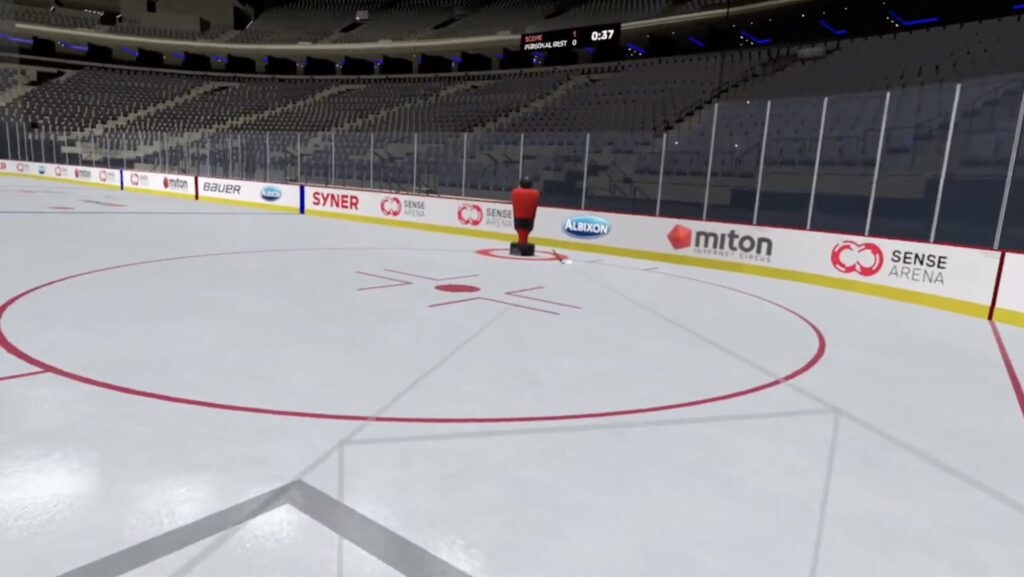
The light grey “box control” lines adjust as the puck moves in the drill, guiding the goaltender in deciding the best way to fill the space.
We really loved the ability to draw angle lines or box control guides on the screen in a drill.
For years, goalie coaches have taken ropes on the ice and tied them to the corners of the net to show goaltenders how they can fill the net efficiently. While the concept of “box control” isn’t new, the terminology and attention it has gotten in recent years is, but for the most part these are incomplete exercises on the ice. You can get a feel for your net coverage but shooting pucks is a challenge when using ropes — though we have no doubt it has been tried. Now imagine being able to have the heads up display of the box control ropes on the net while you’re going through a drill. That’s exactly what Sense Arena can bring to your drills.
Simply select this option in the drill option panel and the box control lines will appear on the screen. As the puck carrier moves, so do the lines. Not only do you learn more actively how the player’s movements affect how you need to fill the space but you can also focus on your ability to make simple controlled saves when you can see the puck coming inside the box.
“I could see when I didn’t need to punch into a puck and it helped me stay more compact and controlled,” said one of the youth goalies who tested Sense Arena for us.
Drill Summary Screen
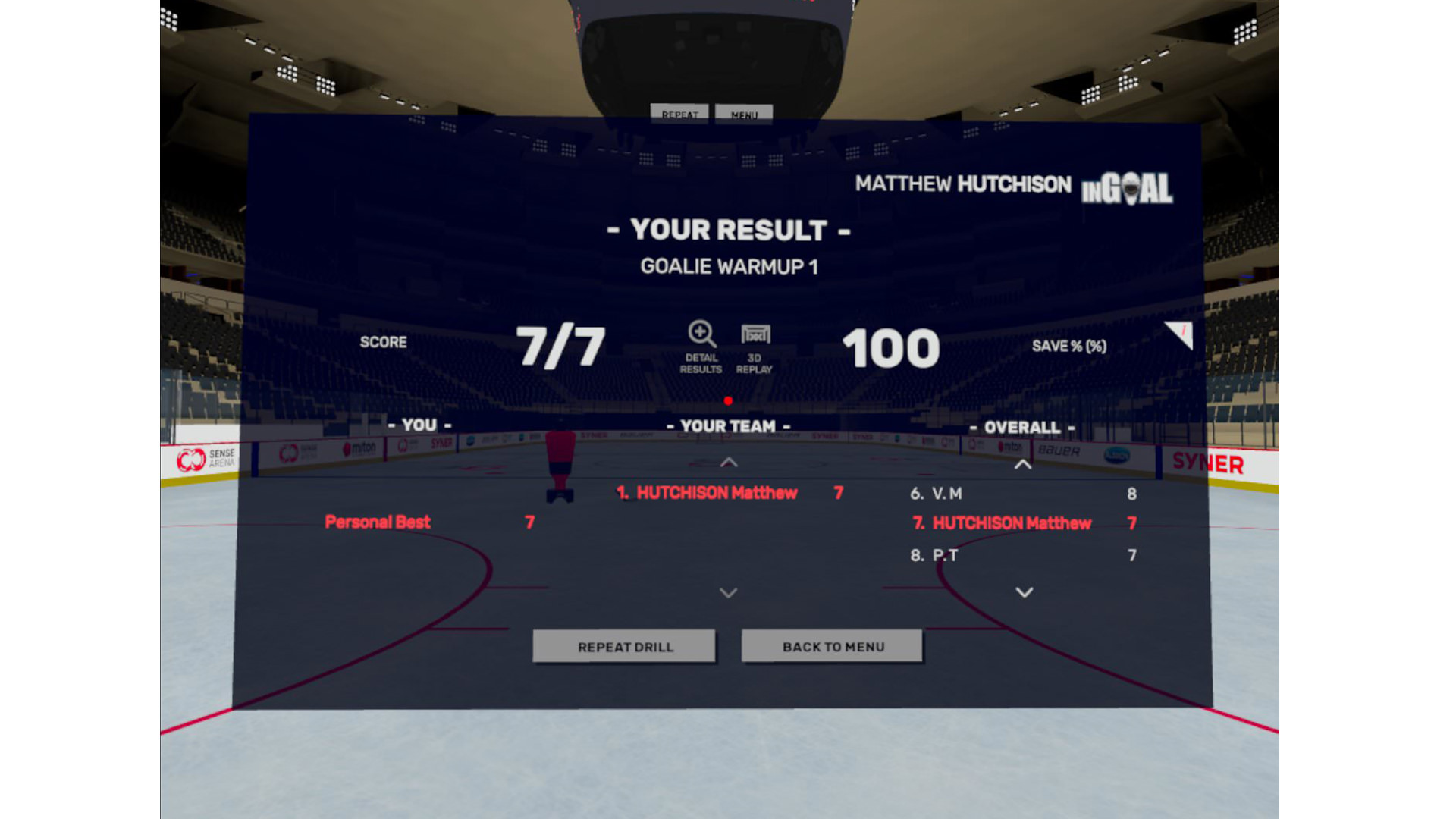
After a drill is completed, you are presented with a summary of your performance. It includes a high-level look at things like save percentage, the number of saves you made and where you rank in your age group. It also allows you to drill down into more detail by selecting an option for reviewing detailed stats, seeing a heat map of where the shots went on net, or you can review every shot from either the goalie’s or the shooter’s perspective.

The more detailed statistics for a drill may also change with the individual drill but include measures of your reaction time, how well you tracked the puck and how well you were on-angle, as well as a 1-5 star rating for each. This aspect was perhaps the most surprising for us. Think your puck tracking is good? The results may surprise you. It reminded us of a coach saying once…”are you looking at the puck or are you really looking at it…is it a rough black dot or can you read the logo?” Just the analytics alone telling us we needed to focus from the release through the save made a significant improvement on our tracking and on our reaction time, two things you never get an objective measure of on the ice.
We love data and found ourselves hoping that in a future release Sense Arena might add more detail about this tracking. Where did we need to improve? Were we picking it up late or coming off the puck at some point? Do we track well on one side of the net vs. another, or on low vs. high shots? The potential power of these diagnostics is exciting and could have incredible impact as we plan and evaluate on-ice training.
Anecdotally, tracking improvements in Sense Arena transferred to the ice.
One U15 AAA goalie who tested on Sense Arena, said during an ice session his tracking was “unreal, Sense Arena really helped.” Ranford has heard similar from Kings goalies.
“That was the exact reaction from Jacob Ingham,” Ranford said. “We sent it to Ontario and he used it and then practiced the next day and he goes, ‘I can’t believe the difference,’ because the head, the goggles for a shot, track the puck. He couldn’t believe the difference in how good he felt tracking the puck in practice the next day. So, for me that’s a good thing.”

You can also choose to see a heat map after the drill which is a visual representation of each shot showing you exactly where it went on net and if it went in or not. It gives you a good idea of the quality of shooters you face in Sense Arena. You’ll see a fairly widely distributed spray around and even over the net at the younger levels, but some pinpoint accuracy at the pro level that left Ranford a four-time Stanley Cup Champion, shaking his head.
You can also now replay each shot from both the shooters’ and the goalie’s perspective in the latest software release. Being able to see what the shooter sees is a valuable exercise to review your performance and we were surprised how much we liked reviewing the goalie’s perspective as well because you are actually offset from them by a bit and can move around to see how the space was filled and how you moved to the puck.
To be fair, this is a great tool but the goalie you see moving in this review will not have the precise movements that you did. Sense Arena is using a model to represent how you moved based entirely on the data it can gather from your head and hands. But you will get feedback that shows, for example, your hand moving too late or on an inefficient path.
This is a great option for reviewing after you complete a drill but a future direction Sense Arena might consider would be to put this power in your hands in the middle of a drill. While not practical on the ice, imagine being able right after missing a shot to stop and see what happened and having the option to face the identical shot again until you can make the save. It’s great when a coach can tell you what you need to fix on the ice, but then you may not face the same situation in the same way again –– Sense Area has the power to change that.
Video capture of the new replay feature that lets you review a drill from both the shooter’s and the goalie’s perspective.
Skills Training
The second category of drills is titled skills training, and consists of 13 individual drills that can be modified to suit your needs through the options panel. Skills training takes things beyond the basic saves of a warm up by introducing movement, screen shots (both stationary and flash), fake shots where the video shooters employ deception to the release, multitasking, and even saves where you have the options of the virtual lights being turned off as the puck gets halfway to the net, your peripheral vision being taken away, or even the lights flashing like a strobe, something that might be a great option to add to all drills rather than just this one.
You’ll feel like the video based shooters are right there with you in drills like this one where some deception is being added with a drag shot.
If you are directing your own training for the day having gone through some warm-up drills, this is an excellent place to carry on. The need for reads and tracking moves to a more challenging level when the shots are no longer direct.
The multi-task drill in particular is an example of something that is possible in Sense Arena but tougher to replicate on the ice, even though coaches like Mitch Korn have found ways to challenge goaltenders in a similar way by using coloured pucks. In Sense Arena, this drill includes shots while basic math problems are presented on the screen; the goalie has to solve the problem to know which numbered shooter will take the next shot, forcing them to employ two cognitive systems at once. It reminds us of sports psychologist John Stevenson challenging goalies who juggle to increase the cognitive load by having someone hold up fingers they must recognize or even read a paragraph off the wall as they juggle.
The fake shot drill might be our favorite with the video shooters providing the best opportunity to read releases, with various screen options available as well. As players are starting to catch up to the intense skill training goaltenders have been using for years now, the use of deception is becoming common from skilled players. We love this drill and use it frequently and all we can say is give us more, please.
Game Situation Drills
There are nine basic game situation drills under the third category.
These drills involve moving players or more dynamic situations, more screens, more backdoor opportunities and some low-to-high plays like you would see in traditional goalie training trying to replicate in-game situations. The two video drills are a 2-on-0 drill and “pro circuit,” which is a bit more like a warm up than a game situation with two passes and a shot from stationary players in a relatively small area directly in front of the net.
If you are training at home and not in your equipment we’d recommend focusing on drills that don’t require more than a small step or two and don’t need an on-ice movement like sliding on your knees. There are lots of opportunities to do this, especially as you’ll see when you go through some of the training plans from the pros (more on those in a minute).
An Opportunity
 We’ve seen an uptick in the number of people using synthetic ice surfaces at home, especially during the pandemic. They are great but unless you have enough room and a talented shooter at home (and the extra cost of protecting the room or garage where you’ve installed the synthetic surface), you are largely restricted to movement drills on an unfamiliar-feeling surface. Done well they are certainly helpful but we imagine this as a perfect pairing with VR training. With the more realistic feel of moving in your gear combined with the virtual shots of Sense Arena, you could take your home-based training to a new level. We haven’t yet had the opportunity to test this so we reached out to a coach who has.
We’ve seen an uptick in the number of people using synthetic ice surfaces at home, especially during the pandemic. They are great but unless you have enough room and a talented shooter at home (and the extra cost of protecting the room or garage where you’ve installed the synthetic surface), you are largely restricted to movement drills on an unfamiliar-feeling surface. Done well they are certainly helpful but we imagine this as a perfect pairing with VR training. With the more realistic feel of moving in your gear combined with the virtual shots of Sense Arena, you could take your home-based training to a new level. We haven’t yet had the opportunity to test this so we reached out to a coach who has.
Dave Stathos runs a training centre in Ottawa, Ontario using synthetic ice and Sense Arena, and told InGoal “it’s a great pairing.”
“If you use [Sense Arena] without synthetic there’s a tendency not to drop on your knees, when that’s really 90% of your saves,” Stathos said, “And then obviously any lateral movement you’re shuffling on your shoes rather than on ice, whereas on synthetic you can have your skates on. We’re always trying to measure improvement, so it’s great tool to have, where any drill can have reaction time, etc.”
Cognitive Drills
With all the attention Sense Arena has received in recent weeks, one area that is almost never reported is the 15 cognitive drills available in the system.
As goalies worldwide recognize the potential and importance of cognitive training they have begun to use a number of tools, including NeuroTracker, Vizual Edge, concentration grids, and newer versions of the old DynaVision reflexive light board. Many goalies now include neurocognitive training weekly or even more frequently as part of their overall training.
The drills included with Sense Arena in some cases provide challenges not available in the other systems, and in others they try to put their own spin on familiar drills. Reactive light boards are typically a three-foot square space on the wall, but in Sense Arena it fills your entire field of view and requires full-body movement to select the randomly appearing objects.
Sense Arena’s two-dimensional multiple object tracking drill is a simplified version of the 3D NeuroTracker system made popular by the Vancouver Canucks almost a decade ago. The drill asks athletes to track multiple balls in motion at once and identify amongst a large number of distractor balls where the ones they are following moved. It’s a great addition to the Sense Arena system with potential to replace a tool many goaltenders use already.
While Sense Arena’s version of multiple object tracking is not nearly as evolved and does not yet present in full three-dimensional view, when seen as a part of the overall program these additional drills provide a great opportunity for training and added value to users.
Training Plans
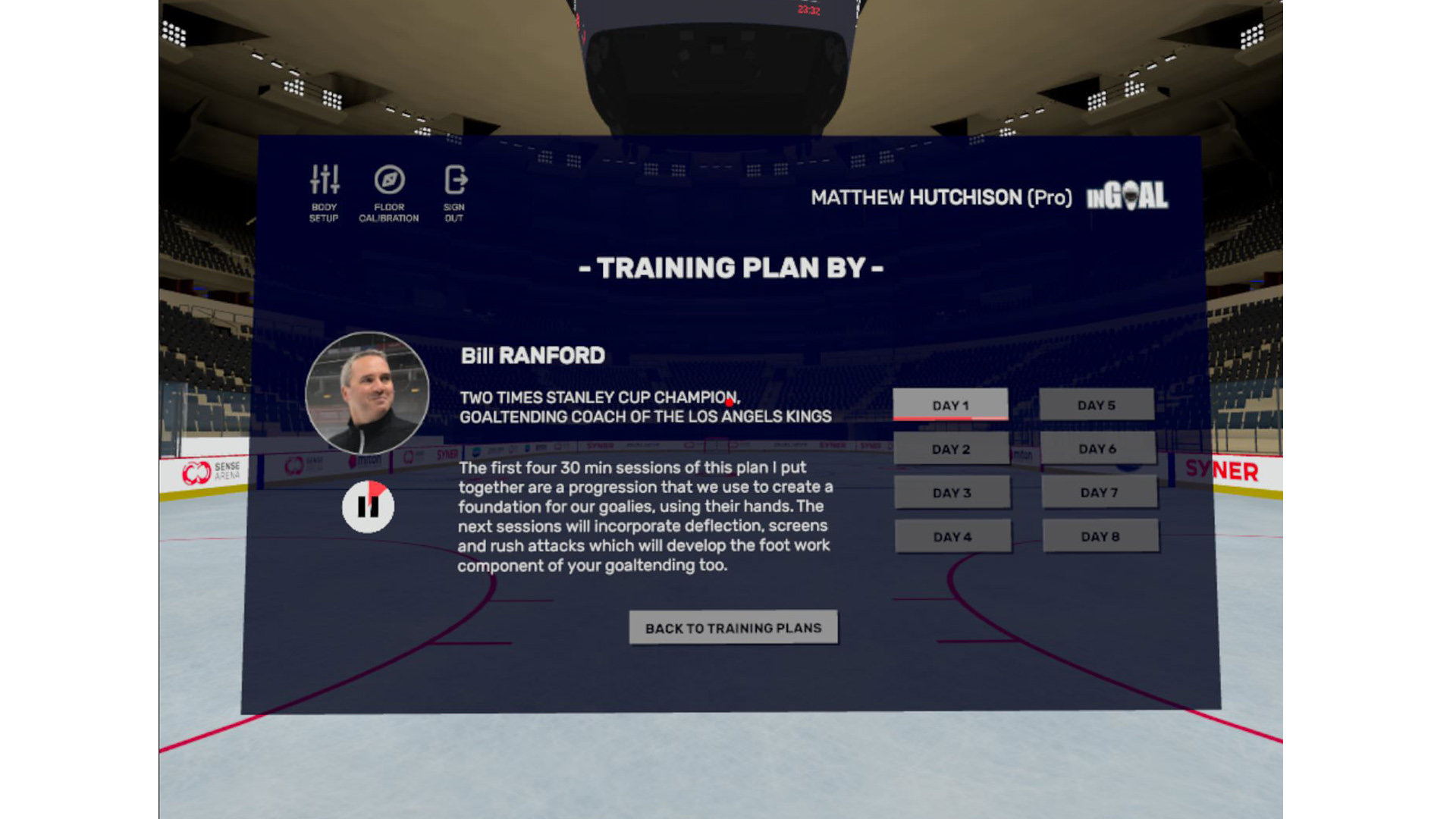
The training plan module prepared by Los Angeles Kings Goaltending Coach (and InGoal Premium Member!), Bill Ranford
In addition to being working from the Diagnostic screen and the Manual menu, the newest release of Sense Arena added guided training plans from Ranford, current pro and former NHL goaltender Marek Schwarz, and Filip Sindelar, former pro now coaching in the Czech Junior extraliga. More contributors are coming, including from Brian Daccord, the Director of Goaltending Operations for the Arizona Coyotes and lso a Sense Arena consultant.
The plans are an eight-day series of drills that the goaltender is walked-through to direct their training. Ranford’s includes a four-day progression to create a foundation of using the hands, three sessions on deflections, screens and rush attacks to develop footwork and hands, and finally on the last day a fun reflex competition session. His pros are using it too.
“I’ve been using it almost every day,” Villalta said. “Bill (Ranford) set up a program of eight sessions with a bunch of different drills and it’s been awesome. It’s a really cool tool.”
In Ranford’s program, you are given 22 drills to do on the first day, which are actually multiple variations of similar drills, including a warm-up drill he directs you to do on your knees and standing with shooters in various positions on the ice and shot velocity going up after drills are complete. He has tips before each drill reminding the goalie about key technique points.
If you don’t complete the entire sequence of drills in one sitting, your progress is held in the system so you can pick up where you left off. In addition to having a pro guiding your training the plans also are convenient. You could direct a series of similar drills through the Manual Menu but would have to go through the steps with each repetition of modifying the options. In the training plans, they are pre-set and you just work through drill by drill.
We love this powerful new feature and look forward to future plans being available. Sense Arena could expand on this by allowing individual users to create their own plans, much like you can create a playlist in your favorite audio program.
Who’s it for
From NHL teams to individual pros, Sense Arena has found a place early in its development at the top levels of the game as goaltenders look for low impact ways of training.
“One of the things I’m looking at is how can I take the pressure off Cal Peterson or Jonathan Quick or Matty Villalta where it’s ‘you know what, you don’t need to go on the ice today, your body is broken down a little bit, you need a break,’ but you can go into the shooting room and put the goggles on and do 15-20 minutes of just handwork, tracking the puck, basic drills or basic footwork, where you’re stepping into lanes, just trying to create something that will not have the wear and tear.” —Bill Ranford
More than just preventing injury in training, Sense Arena can also help athletes recovering from injury. When you can’t get on the ice for whatever reason or you simply want to prevent the wear and tear on your body, Sense Arena has a great place in your training.
Bibeau wishes he had it coming off of hip surgery last season.
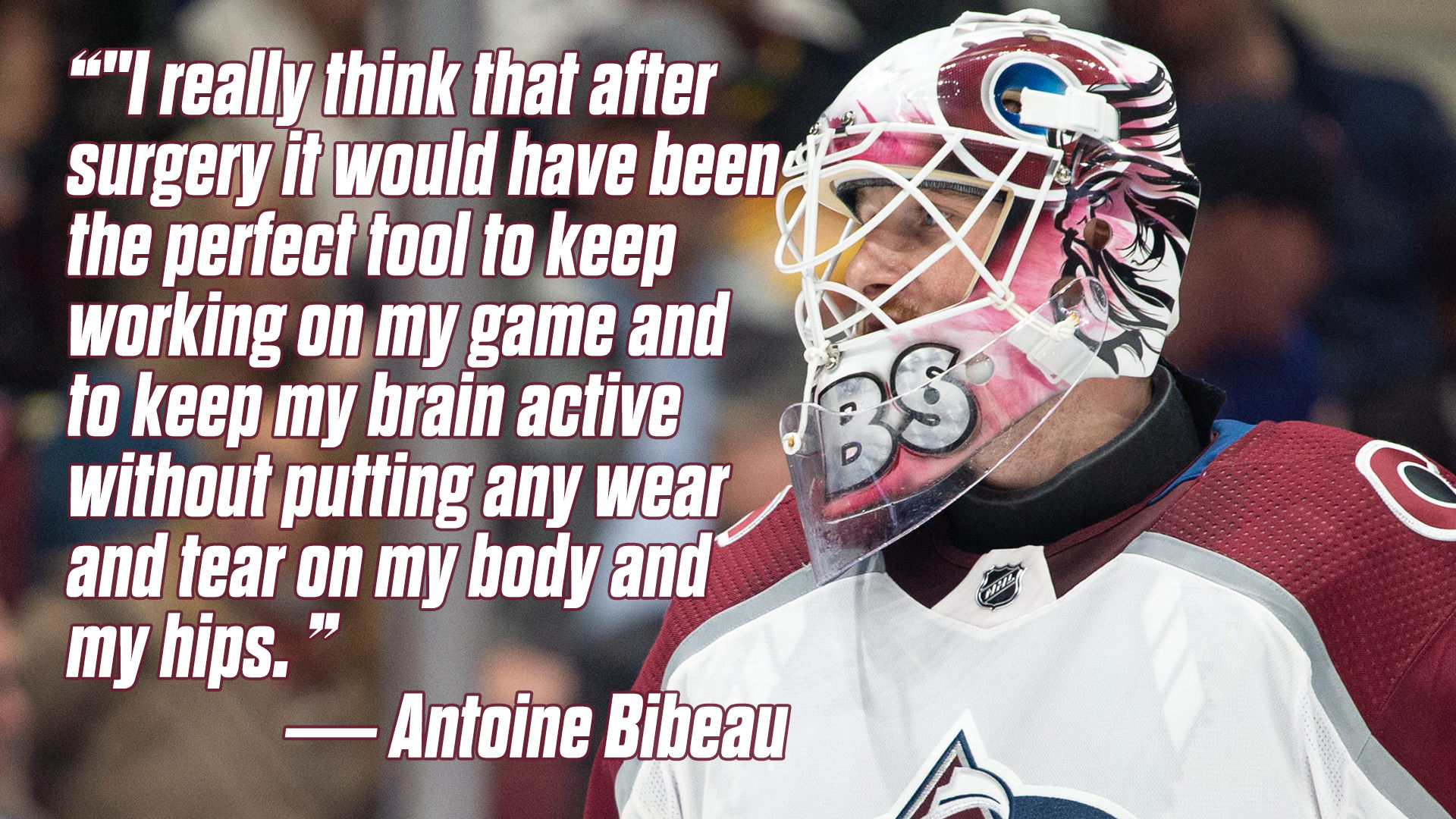
“I really think after surgery it would have been the perfect tool to keep working on my game and to keep my brain active without putting any wear and tear on my body and my hips,” he said. “The fact you can also do it in your living room, without going down, just working on your tracking or your box control. It’s amazing. I’m shocked by how realistic the whole thing is.”
Sense Arena is equally at home with pros, young goaltenders and beer leaguers. This really is a product suited for everyone who wants to stay sharp, improve their skills and have fun.
Young goaltenders often don’t see shots in training that can mimic what they will see as they move up, for myriad reasons, whether it’s shooters who simply can’t hit their spots, or pull back on shot velocity for safety reasons on young goalies. In clinics they get important on-ice movement skills but their puck tracking and eye-hand coordination is not getting the most realistic training. Ironically in this case VR may actually help them experience shots in a more realistic way. It also allows them to challenge themselves to a higher level than they ever have access to on the ice and also to learn important skills for reading and tracking at an age where they may not feel safe with real pucks flying at them. In short, it gives young goalies access to training and challenges they are unlikely to get on ice.
The high-level goalie can refine important skills and track their progress in ways they can’t on the ice. You may be told you aren’t tracking well in practice, but will you know on the ice if your tracking improves by five percent? You will with Sense Arena. You’ll know where your reaction time is and be able to refine it and see specifically as it progresses. Goaltending practice on the ice is in many ways subjective. You have good days, you have bad days. Sometimes you have a feeling for what’s wrong but it can be hard to pinpoint. Of course experienced professional coaches notice key things for you, but you get exact measurements with Sense Arena and you can replay literally every shot as often as you’d like.
For the beer leaguer, the older men and women who play for the love of the game but are driven to improve even though their days dreaming of Stanley Cup glory are well behind them (mostly), here is a tool we can spoil ourselves with. We can have fun away from the rink and work on our skills without taking an extra beating on our hips and knees. If the Kings see value in Sense Arena helping to ease the physical load for pros in their 20s and 30s, it’s compounded for the over-40 set fighting off arthritis and other ailments of aging.
And finally, it gives you a chance to share your passion with those around you. As Elvis Merzlikins told us, he was excited his wife could experience what he does on the ice,
“I even gave it to my wife to try it and I told her, ‘so this is my life’, and she really didn’t like it when the puck was coming at her,” Merzlikins said, “So she wasn’t really happy but I told her ‘that’s my real life, that’s what I see.’ Even she said it was really good. “
She may not have liked standing in front of (virtual) flying rubber but they enjoyed a shared experience unlikely to happen on the ice. So goalie parents, while we know you’ll justify this as a tool to help your son or daughter, even if you’ve never stepped on the ice before, trust us, this is a great chance to do drills with them and have fun together. And believe us when we say they will love challenging and beating you in whatever set of drills you choose to do together on a Sense Arena system.
Sense Arena gives all of us access to at-home training that we’ve always lacked. How many players step out in the driveway and shoot hundreds of pucks each day while we goalies are left to bounce a ball off a wall? Not anymore. Goaltenders who want to take their game to a new level certainly aren’t going to stop doing individual on-ice training sessions — this won’t replace the on-ice experience of movement, nor can it replicate every save selection. But it gives us a tool we simply didn’t have before to work on our game at home.
Conclusion
Sense Arena is both an upfront purchase for the hardware as well as a monthly subscription to run the software. At $89 US a month (if you make an annual commitment up front; $99 if you pay a month at a time), it’s a subscription price people who are used to the one-time purchase price of video games –– which this is decidedly not –– might find steep. But when you consider the ground-breaking technology being put in your hands, the ability to train and track that training at home on a daily basis, it is in line with other goalie training costs.
That subscription cost can keep you training all year long for about the same price as a lot of week-long goalie camps. The monthly cost is the same or even less than many goaltenders will spend for a single private or semi-private lesson — if you can get on ice at all.
How many pucks will a goalie see on the ice for $89? A Sense Arena goalie can see thousands. Safely. At home. Without Mom or Dad having to drive them anywhere.
At no time have we been more challenged to train and enjoy the game as we are during this pandemic. Many of you can’t get on the ice. There is no better tool for improving your skills right now while at home. With Sense Arena, plus a focus on fitness and learning through places like InGoal Magazine, you can turn this challenging time into an opportunity, a chance to get better and be ready to make the next step when we eventually get back to normal.
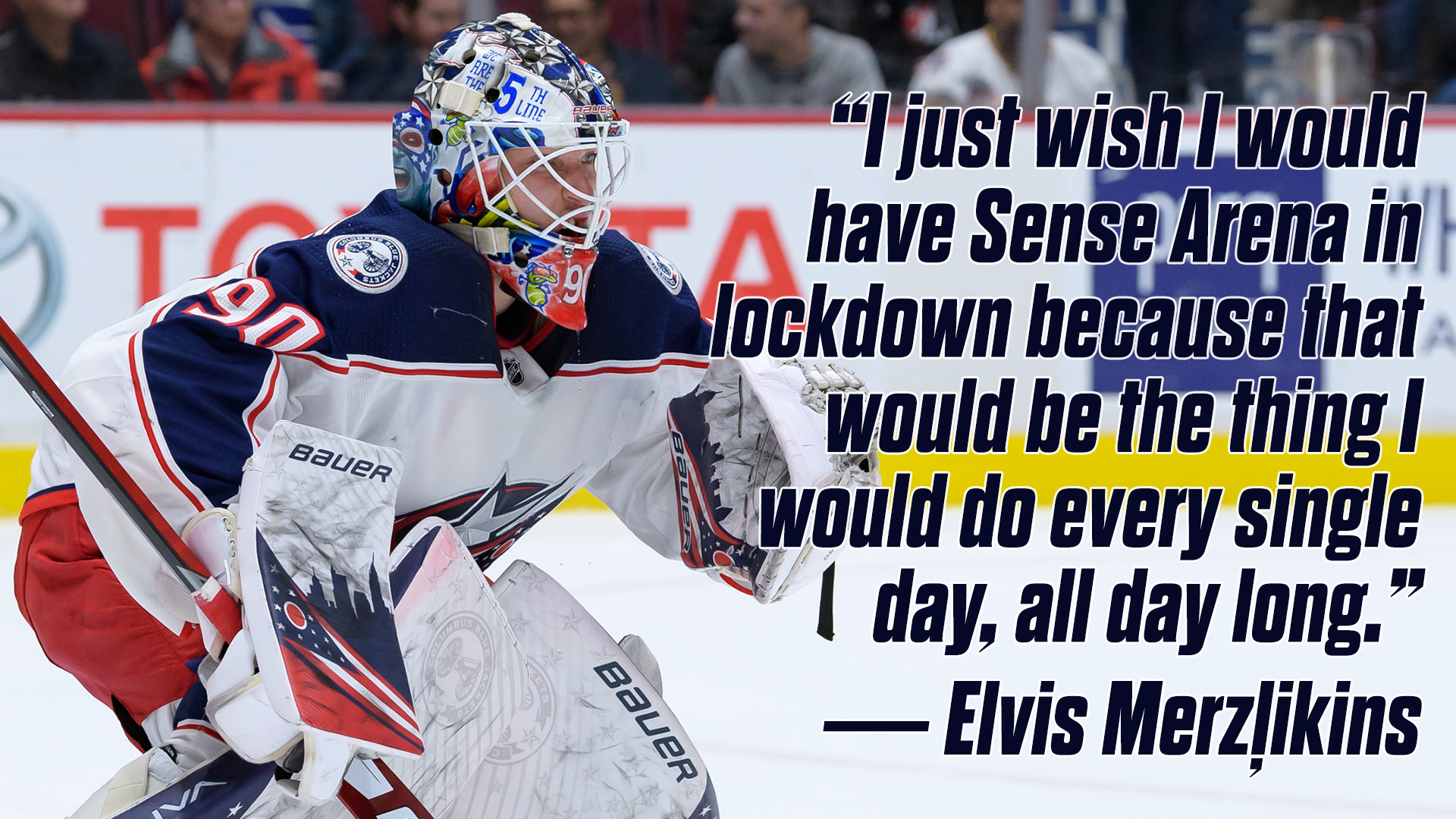
Don’t take our word for it. Just ask Merzlikins, who only learned of Sense Arena in the past few months, and was left wondering what might have been if he had it during the NHL pause.
“I just wish I would have Sense Arena in lockdown,” Merzlikins said on the InGoal Radio Podcast, “Because that would be the thing I would do every single day, all day long.”
a game-changing training tool in a category of its own . . .
This content is restricted to InGoal Members only. Please register for an account to view.





I was super excited to get a Sensearena. As soon as it got here I threw it on and tried to set it up, which is where my problems began. It is a very good program. It’s really, really cool when it works. But it often doesn’t. On the Quest 2 the screen resolution is way too low to be able to read the release on the videos that well. And speaking of the videos it’s a very good concept. But they take up so. much. space. I’m talking 500mb-1gb per video. And you need to download them. On wireless, Obviously there’s a trade off between video size and resolution, but you already need to download 3rd party software to install Sensearena which lets you look at the files on the Quest, so why not let me download the videos on my wired Ethernet connection and transfer them onto the Quest via USB-c gen 3? I have the stock strap that comes with the Quest because the elite strap is sold out, and with any drills that involve even the slightest bit of movement, the headset with the stock strap wobbles around so much it’s impossible to follow the play. It’s such a pain to set-up you “rink” too. You can scan in your own net and line it up which is cool, and you do that by marking the front of each post with your controller. Makes enough sense. But what makes absolutely no sense to me is why the 3rd mark needs to be in the middle of the entire play area. The one you outline when you first power up you Quest. If it’s too small, you have to restart the whole process. And on the topic, I would recommend being very, very liberal with your play area, or else you’ll get red lines up and down and across your screen which makes things even more difficult to track. So let’s say you finally get everything ready. You have set up your play area, have the elite strap, and are ready to start training! You open up the “diagnostic” tool, which basically benchmarks your performance. You’re cruising through, having a good time, and you have to download a video. That’s right. In the middle of the standardized benchmark tool, you need to download a video. Not a small one either, if I remember correctly it was >1gb. It completely breaks any flow or fun you’re having. The icing on the cake? The videos only download with the headset fully on. If you take it off to watch some YouTube or go get some food the videos stop downloading. So it’s a constant task between making sure the headset screen is still on and doing whatever you’re doing to not get bored while your 1gb video downloads. And even when you do finally get everything downloaded and set up and ready to go, so many so the shots either miss the net, or are shot low.
I’ve been using SA for a month about three to four times a week.
I was expecting a sophisticated video game. Instead, it is a legitimate training device. Certainly not perfect, but a quantum leap.
This week I skated for the first time in a while and was shocked at how clearly I tracked the puck. (The first time I used the system, I got lit up. Just like the real thing!) SA forces you to maintain good form and watch the puck into your glove and off your blocker. It allows you to get literally hundreds of reps in a week. It’s a luxury the average beer leaguer never has. Accordingly, if you practice well, you get good results.
Lots of nooks and crannies still to explore. I’m currently working through the Bill Ranford training module and correcting things such as where I put the weight on my feet. A lot of the benefit you will get out of the system is how much diligence you put into it.
As John pointed out, downloading the videos takes a few minutes. I usually spend the time waiting for the download on simple shooting drills from the manual option. I found reviewing the next day’s work ahead of time alleviates some frustration.
Tally ho.
Update. It’s been a few months now and it SA has definitely improved my tracking and positioning.
What was unexpected is how much more relaxed I am on the ice. And remembering to breath. (I tend to hold my breath when the play is in zone. No idea where that comes from.)
The sheer number of reps you get takes the drama out of shots. Whether it be performance anxiety, dealing with tower buzzers or that pick up special, the 30 second dangle, it allows you to focus on good form and tracking.
Great to hear Chris – glad you’re enjoying it!
2 questions that I can’t seem to find answers to:
1) Sense Arena sells two versions of the Oculus Quest 2 headset: 64 GB and 256 GB. In the context of just using the unit for Sense Arena, does it matter?
2) How long are typical training sessions? I am trying to determine whether I can make time in my schedule to get enough out of product to justify the cost. I am a beer league player, not a rising prospect. Can you make gains using it 20 minutes a day? Or do you need to realistically devote 45 plus minutes a day?
Hi James,
I would have to defer to Sense Arena on the headset version but I believe we have 64Gb and have no concerns.
On time…frankly, the vast majority of our training sessions are 10-15 minutes. We find it fantastic, for example, as a pre-ice warm up. This week’s podcast with Brian Daccord talked about a similar concept and it also made us think of Devan McConnell who in his articles on off-ice training talked about “micro-dosing” – the idea that brief but regular training sessions can make a significant difference.
Thanks Hutch, very helpful information. I haven’t had a chance to listen to this week’s podcast, but will soon. I appreciate the response and love everything you guys are doing.
I have had Sense Arena for about two months now and just love it. “Where have you been all my life?” comes to mind. Old beer leaguers like me don’t have goalie coaches, nor do we get a real warmup on the ice before games. Like Hutch, I find this an indispensable tool for warming up before games. By the time I hit the ice for my 3 minute warmup, I’ve already seen 150 shots at velocities higher than I’m going to see on the ice. And my puck tracking, play tracking, and angles have really improved.
The best endorsement I can give comes unsolicited from my teammates – “you’re playing better now than you were two years ago” . . . “Whatever you are doing, keep on doing it.”
I haven’t had many of the issues that John described. Yes, the downloads can take a while, but once completed, you don’t have to do it again. Well worth the minor inconvenience.